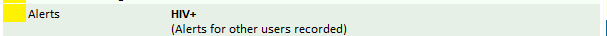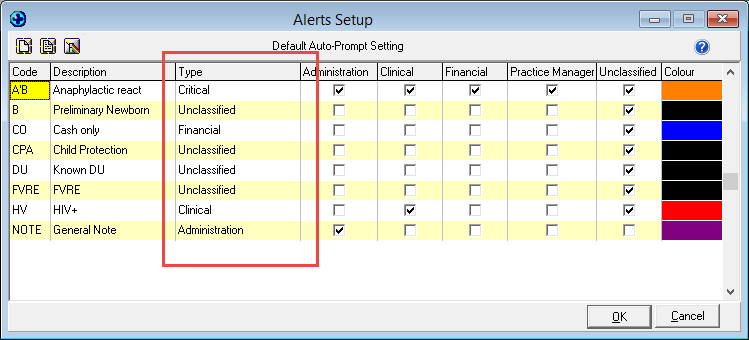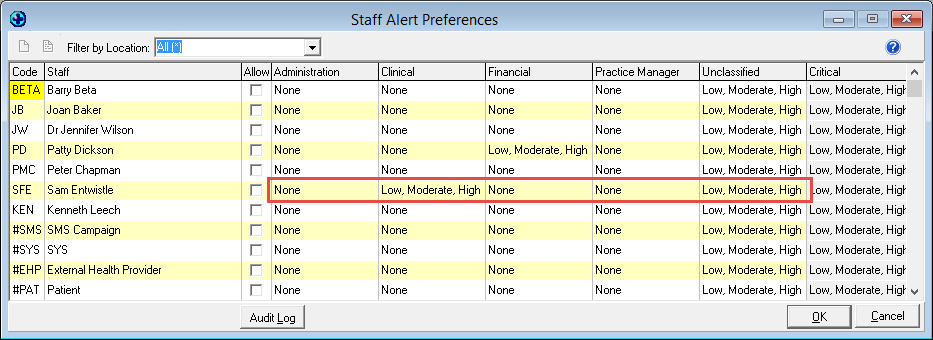|
Dashboard and Alerts
Medtech has a feature that allows you to setup users so that they only see the alerts they want to see. Patient Dashboard uses this information to show only those alerts that a user wants to see and hides the others. You will know this is happening when you see something like this:
In this example, the user wants to see the "HIV+" alert, but dashboard is also showing that there are other alerts that the user has asked not to see. How to configure this correctly in Medtech There are two things you need to do:
Configuring each alert Setup → Patient Register → Alert → Alert Setup
For each alert, check that the "Type" is set as required. Each alert can be set to:
The default is "Unclassified". (The checkboxes to the right do not impact on Patient Dashboard - these are used to determine whether you want to see them pop-up automatically when the patient is loaded onto the palette). Configuring Users Setup → Patient Register → Alert → Staff Alert Preferences
In the example above, user "SFE" has been configured to see all "Clinical" and "Unclassified" alerts, but no alerts that have a type of "Administration", "Financial", or "Practice Manager". These settings can be easily changed and Patient Dashboard will then reflect these settings in terms of which alerts are displayed. (You can also do more complex configuration - for example, you can say that a user wants to see high-priority Administration alerts, but not medium or low-priority administration alerts, but this is outside the scopt of this document.) |
||||||||||||||||||||||||||||||||||